- Being able to control the robot to move precisely (accuracy)
- Being able to repeat results over and over again
- Keeping the robot (and paint) on the paper/table
I am about to begin and will come back with pictures/videos and thoughts after my first trial run!
During Trial Run:

The other app I will look into using is the Sphero App. So far, I haven't done much research into the App. I want to focus in on the first one and then explore this app more. I think I will overall be able to do more with the Lightning Lab app.
I have started to actually program and I have found that I really need to consider speed. I was doing a few dry runs and the Sphero would kind of skid to a stop because it was going to fast. There are a lot of variables to consider but I think by doing dry runs I can tinker with it enough to get it just right.
UPDATE: Speed is a variable that needs to be explored carefully. However, by adding stops in between commands for speed you can minimize the amount of skidding the robot does before executing the next command.

UPDATE: Speed is a variable that needs to be explored carefully. However, by adding stops in between commands for speed you can minimize the amount of skidding the robot does before executing the next command.

For my first program I will be trying to make a star using the block system in the Lightning Lab App. I think there will be difficulty in getting the angles just right but the beauty of programing like this is that there is always room for adjustment. I, and eventually my students, will be able to test, adjust, and retest our programs multiple times to get it just right. We will be able to experiment and create something completely new.
UPDATE: The star may have been overambitious of me to start with. I tried using the draw and the programing blocks but kept running into problems. I went back into the app and started one of their modules. Perhaps for some people/students, depending on their experiences, could look at the app and program it without any tutorials. I have found out I am not one of those people and learned a lot in the few modules I completed. I am interested to see what happens when my students are exposed to the app, and what we are trying to do. Nonetheless, I was able to program my Sphero to make a square! It seems like a small feat, but I learned how to prevent skidding--adding stops in between commands. I also learned:

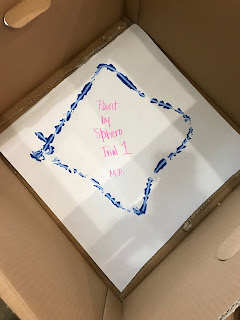
UPDATE: The star may have been overambitious of me to start with. I tried using the draw and the programing blocks but kept running into problems. I went back into the app and started one of their modules. Perhaps for some people/students, depending on their experiences, could look at the app and program it without any tutorials. I have found out I am not one of those people and learned a lot in the few modules I completed. I am interested to see what happens when my students are exposed to the app, and what we are trying to do. Nonetheless, I was able to program my Sphero to make a square! It seems like a small feat, but I learned how to prevent skidding--adding stops in between commands. I also learned:
- How to add sounds-- (I added sounds at every turn)
- How to add color, and color changes to Sphero during a program
- Learned how to use a loop, and what works best when trying to use a loop
Program for making a square.
Program for making a square using a loop-- adding color and sound as well.
The next step is to bring this project to my students and see what they do. I intend for them to create a blog as well-- almost like an engineering notebook.
This is what my set up looks like: Cardboard box with tall walls (so Sphero doesn't jump out) and a large sheet of paper. I roll Sphero in the paint, and start the program!

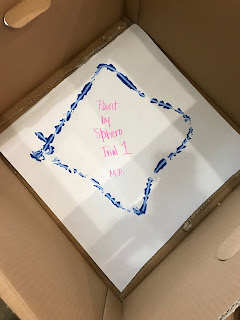




No comments:
Post a Comment